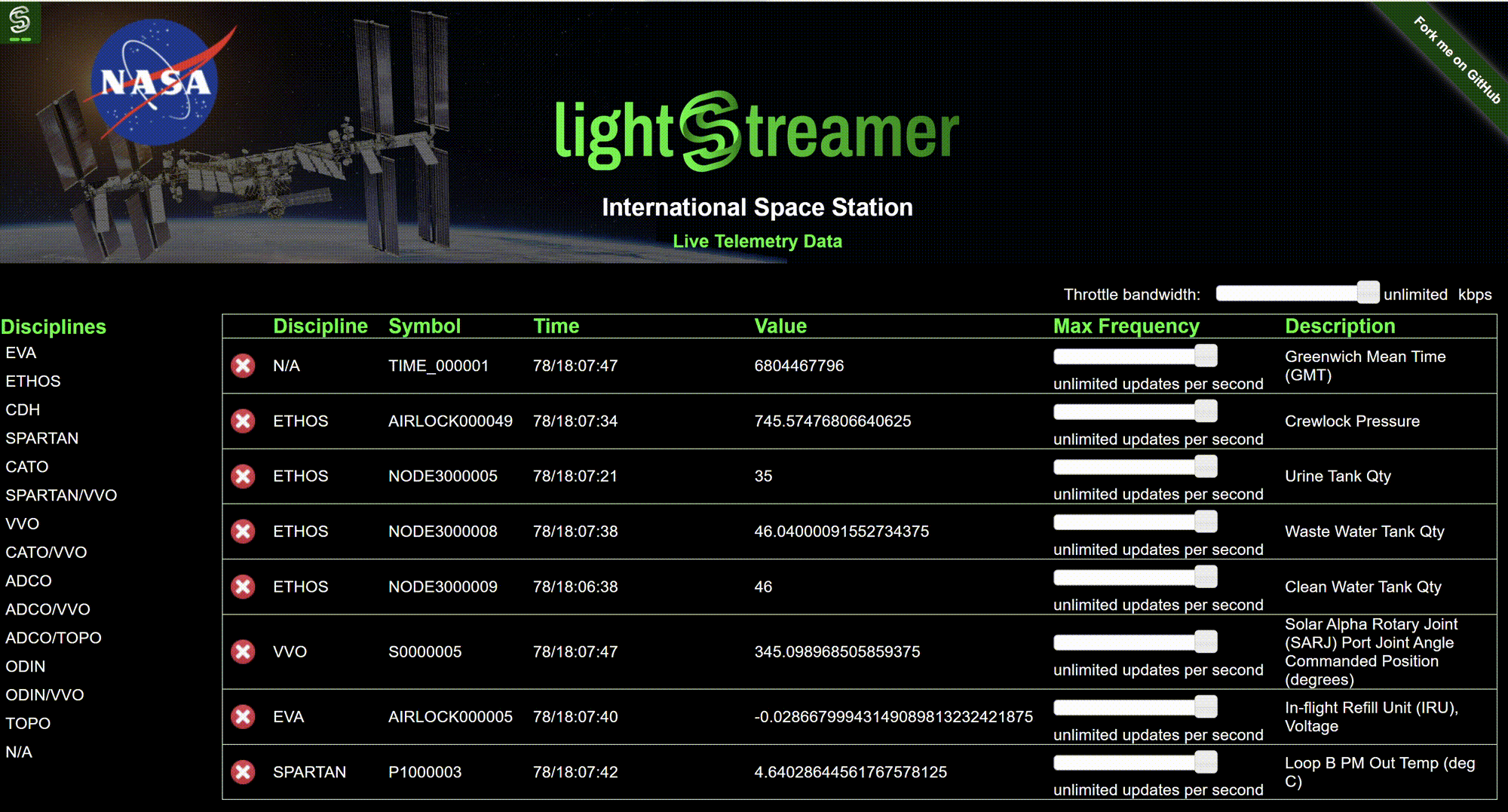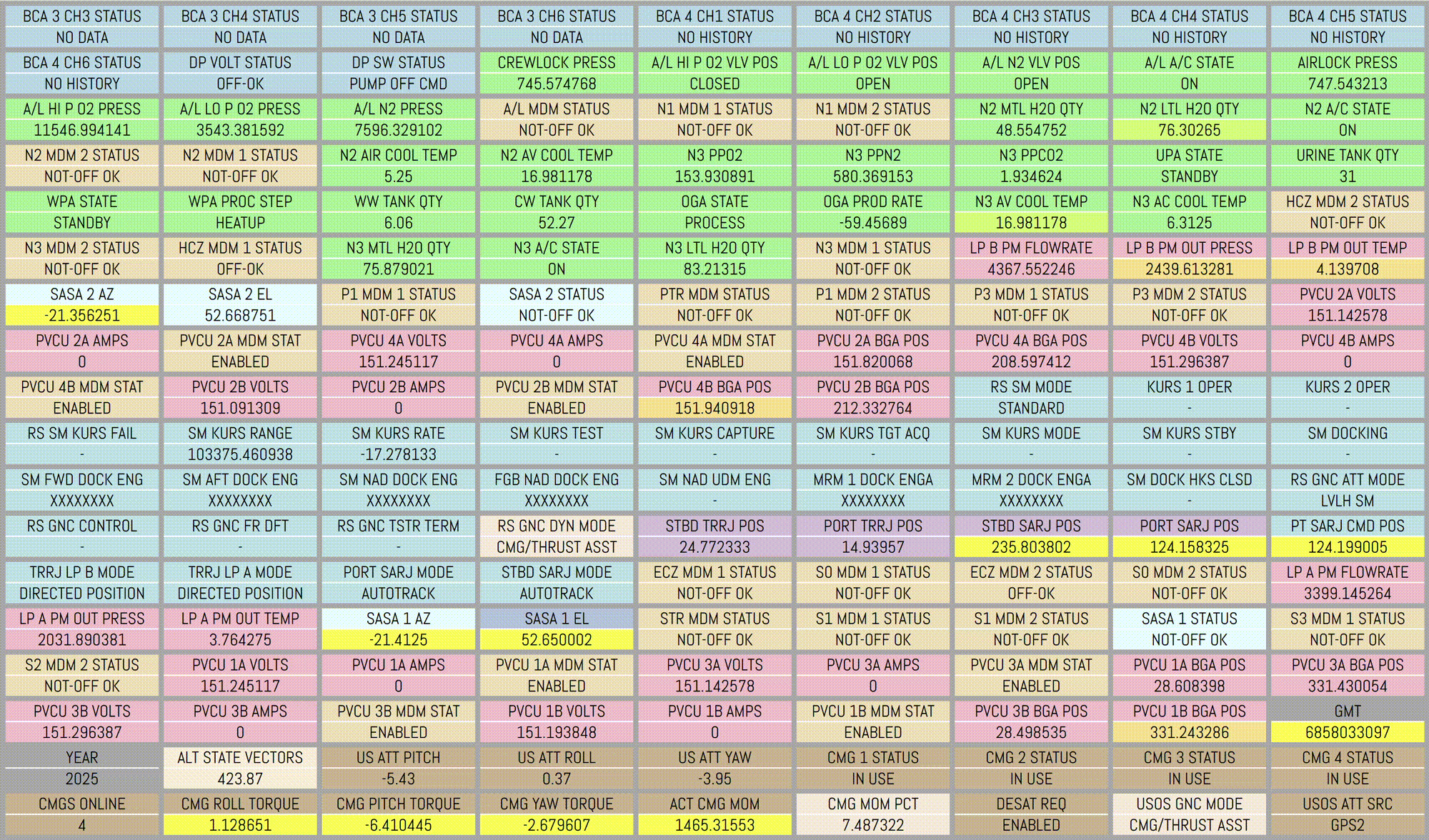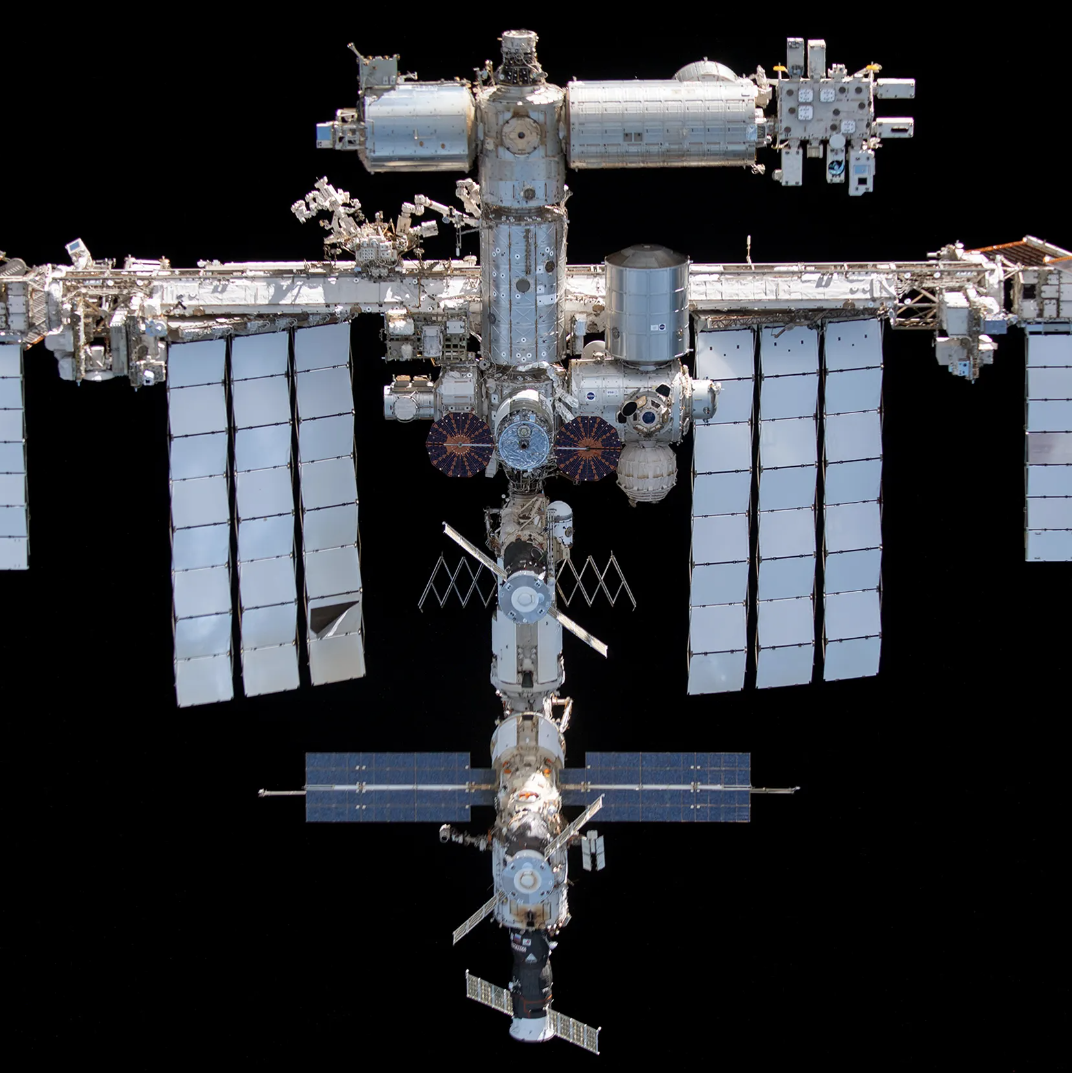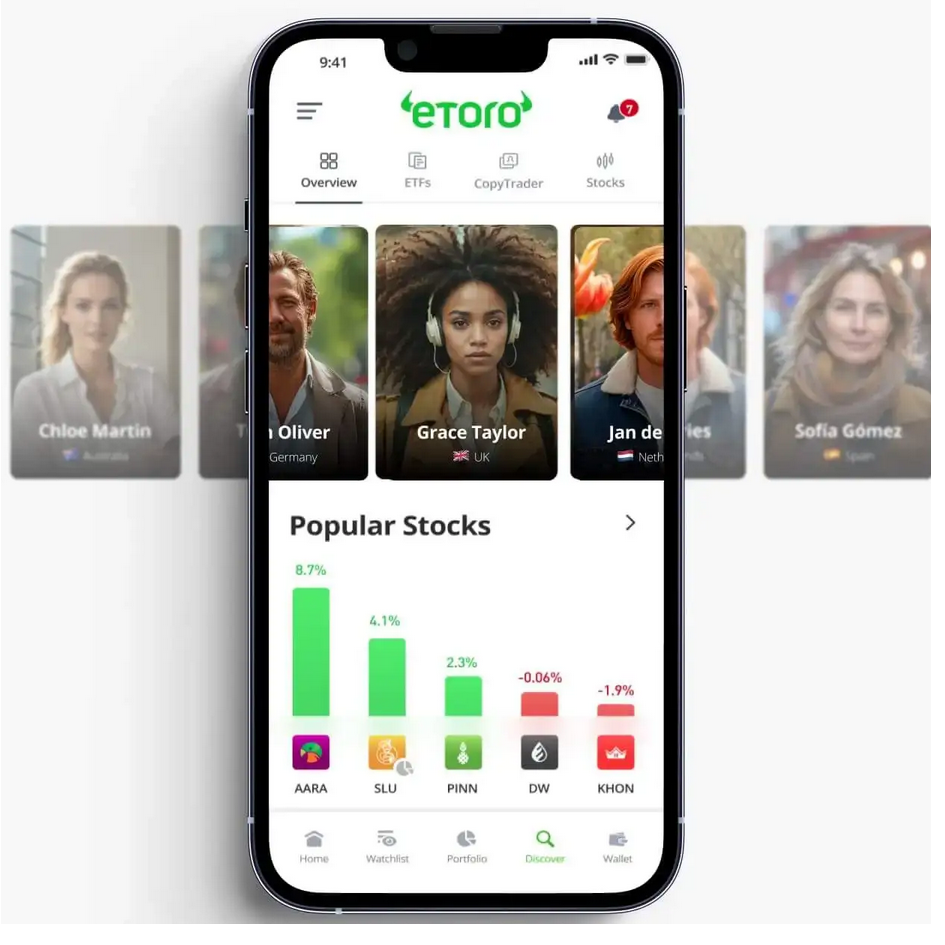Powering NASA’s real-time data with Lightstreamer
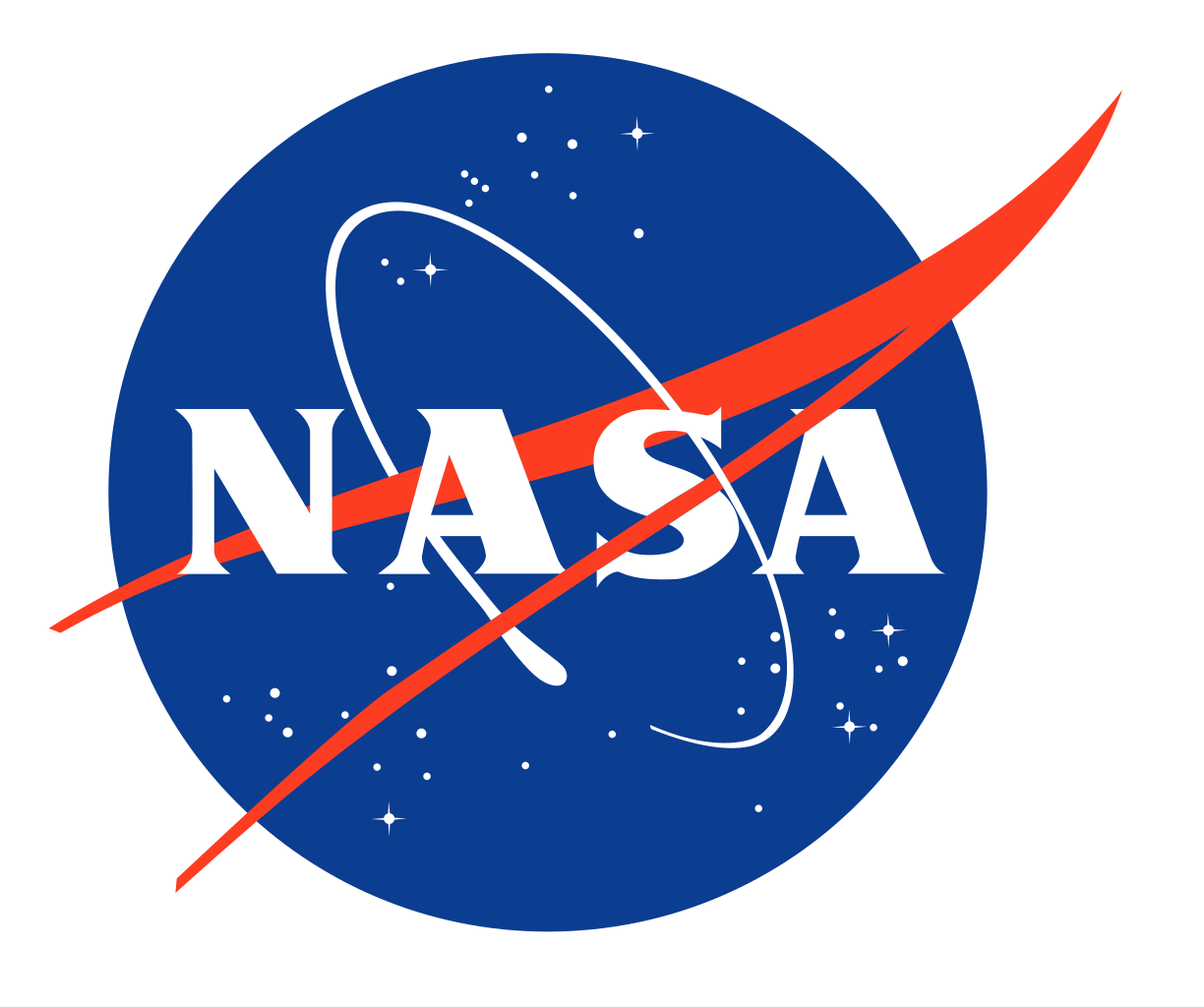
- Industry
- Aerospace and Space Exploration
- Location
- Headquartered in Washington, D.C., USA
- Goal
- Explore space, advance scientific knowledge, and develop new technologies for the benefit of humanity
Products used
-
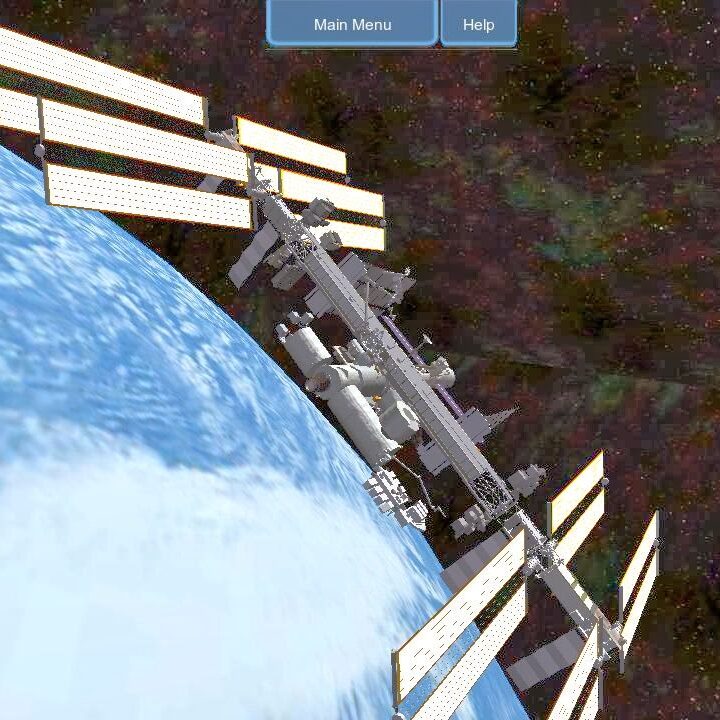
-
Public real-time data
Stream live space data to the web in an open and universally accessible way.
Since 2010, NASA and Lightstreamer have collaborated closely to bring real-time telemetry from the International Space Station (ISS) directly to web and mobile users worldwide. NASA selected Lightstreamer’s intelligent data streaming technology to deliver critical ISS telemetry data smoothly and reliably, opening new avenues for public engagement and education.
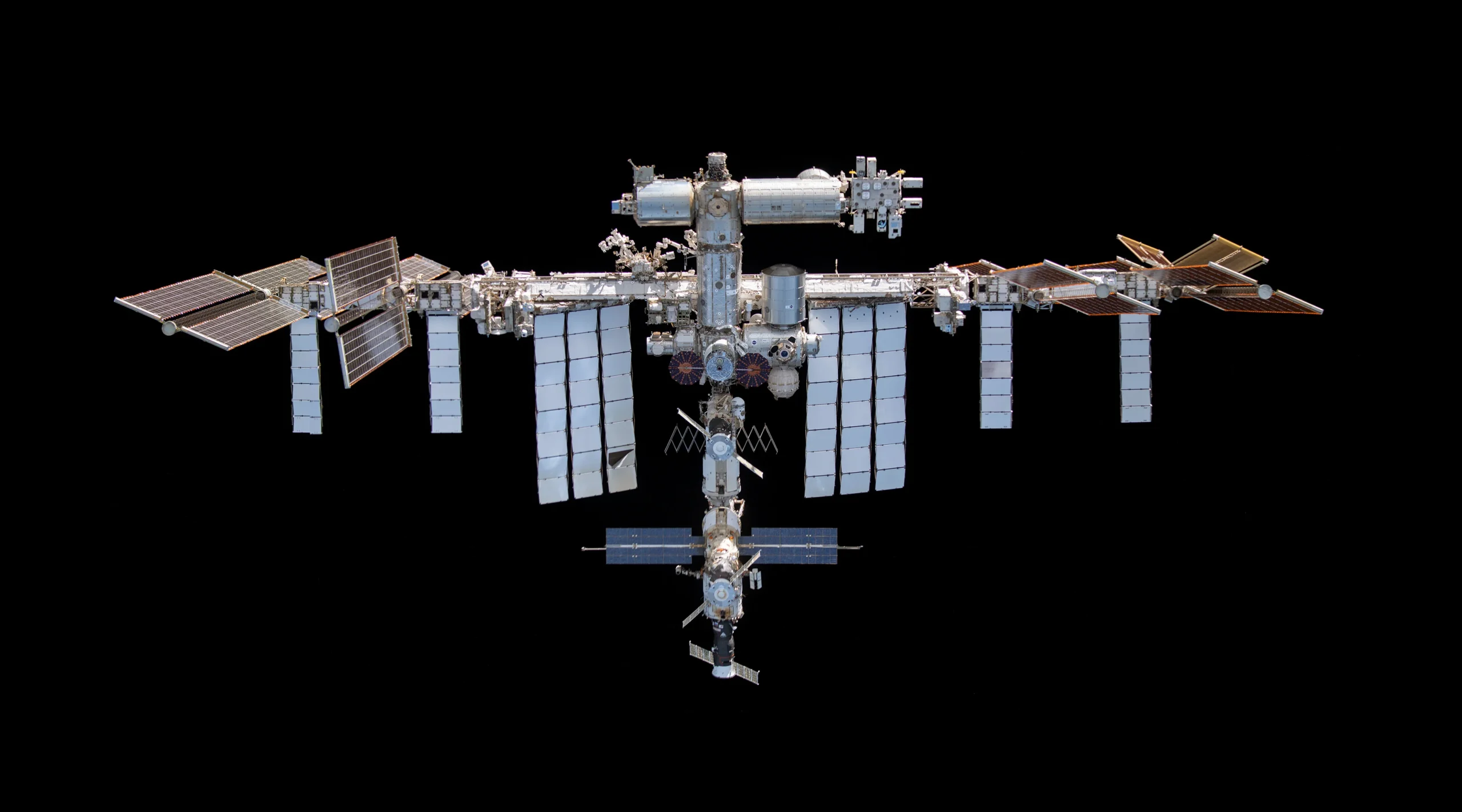
Bringing ISS data to life
Lightstreamer plays a central role in NASA’s groundbreaking initiative, ISSLive!, which transforms complex telemetry data from the ISS into easily accessible visualizations. This system enables real-time streaming of live mission parameters directly into web browsers and mobile devices without requiring specialized equipment or dedicated network ports.
Inside ISSLive!
Originally launched via the now-retired isslive.com, ISSLive! continues today through these interactive applications:
Lightstreamer ISSLive
The real-time ISS telemetry feed is powered by a dual Lightstreamer Broker setup. One Lightstreamer Broker is deployed at the Mission Control Center at Johnson Space Center, where it connects to NASA’s telemetry system, receiving live data from the ISS via radio. This broker then republishes the telemetry data for external use.
A second Lightstreamer Broker, managed by Lightstreamer, connects to NASA’s broker and makes the live data available as part of an open feed. This ensures that developers and the public can easily access real-time telemetry data without requiring dedicated hardware. As part of this effort, Lightstreamer also provides an open-source live dashboard that visualizes key ISS metrics in an intuitive and interactive format.
ISS Mimic
ISS Mimic is a community-driven project led by dedicated ISS program employees and space enthusiasts, aiming to share their passion for space exploration. In addition to the moving 3D-printed models of the ISS explained below, the team has delved into the ISS public telemetry feed, creating additional visual dashboards that connect to the public Lightstreamer Broker. These dashboards provide real-time insights into various ISS systems, allowing users to explore telemetry data in a visually engaging way.
Furthermore, ISS Mimic has extensively documented all available telemetry screens, ensuring that developers and researchers can easily understand and utilize the data for their own projects. The initiative demonstrates how open data, combined with real-time streaming technology, can fuel innovation and accessibility in space research.
Exploring the ISS console displays
At ISS Mission Control, flight controllers work 24/7 at specialized computer workstations, or consoles, each dedicated to a specific system onboard the ISS. These consoles monitor everything from environmental controls to life support, ensuring smooth operations and crew safety. Each console has a unique call sign, reflecting its function, such as monitoring spacecraft systems or crew health.
Through ISSLive!, users can explore these console displays in real time, gaining insight into how Mission Control manages ISS operations.
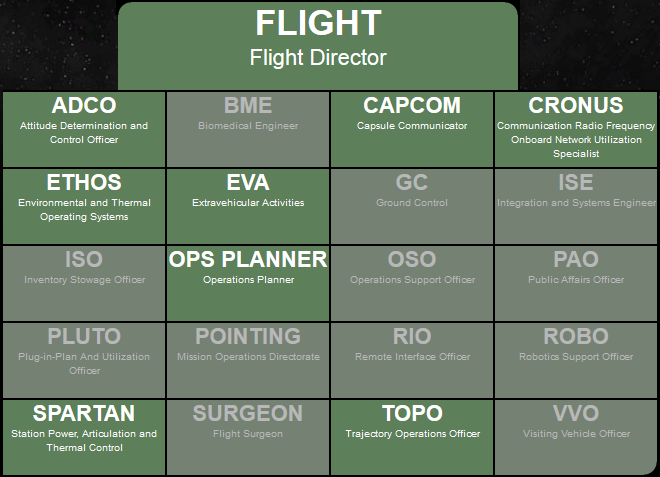
For example, the ETHOS (Environmental and Thermal Operating Systems) console provides live telemetry on key environmental factors, such as cabin pressure and temperature.
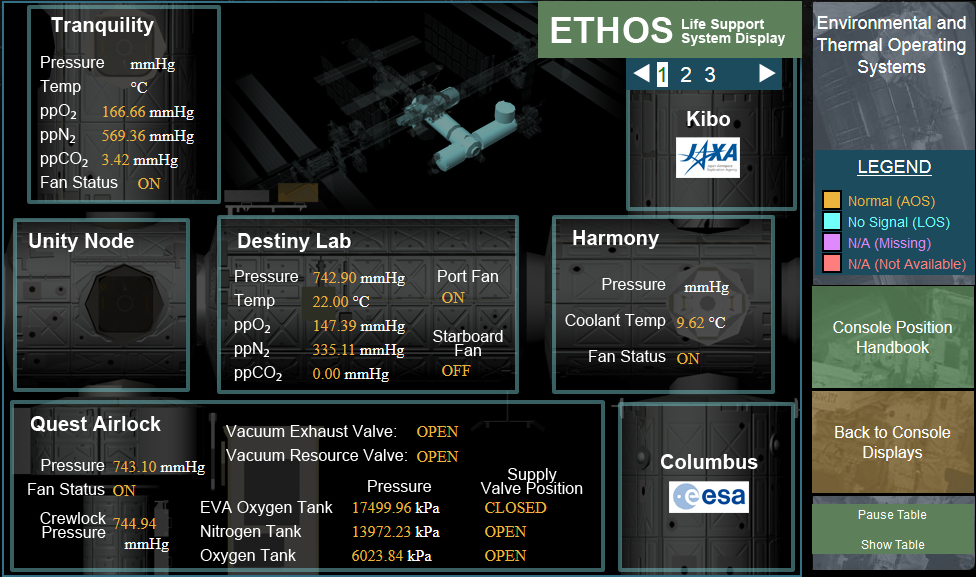
It even monitors urine recycling, a vital process for water recovery aboard the station, where nearly all wastewater is purified and converted into clean drinking water.
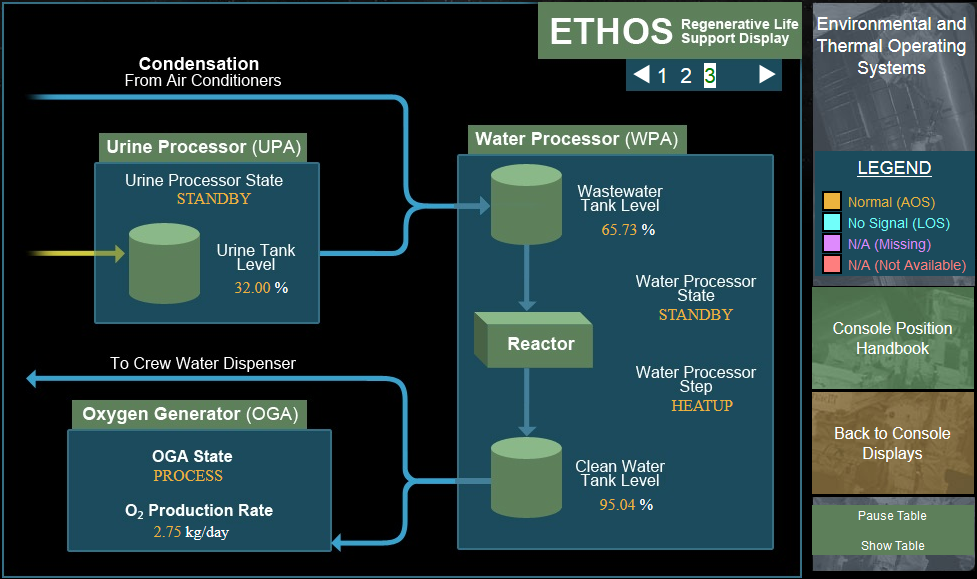
You can explore additional console display metrics through the live dashboard mentioned above to gain a more in-depth understanding of how the ISS operates. All the data you see is both real and live, continuously reflecting the current state of the International Space Station in real time.
Innovative use cases
Thanks to Lightstreamer technology, NASA offers an open, easily accessible feed enabling developers worldwide to harness real-time telemetry data directly from space. This has fostered a variety of creative and engaging applications:
ISS Mimic 3D-printed moving models
ISS Mimic pushes the boundaries of real-time space data by integrating both software and hardware applications. The project enables Raspberry Pi-based telemetry displays and Arduino-controlled 3D-printed models of the ISS, allowing components like solar arrays and radiators to move in sync with the real station’s live telemetry data. This hands-on approach brings ISS telemetry to life, offering an immersive way to engage with real-time space data.
The ISS Mimic project continues to evolve, with ongoing efforts to refine the 3D model’s accuracy and enhance the software for improved visualization. While still a work in progress, it highlights the potential of open-source collaboration in making space telemetry more interactive and accessible. To explore its development or contribute, visit the GitHub project.
Space toilet tracker
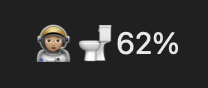
pISSStream is a lighthearted yet functional macOS app that provides real-time monitoring of the ISS urine tank, sparking an engaging discussion on Hacker News. Its creator, Jaennaet, shared his perspective on the inspiration behind the project:
My motivation was entirely that I thought this was both a hilariously stupid use of a space station’s telemetry stream, but also kind of amazing at the same time. It’s remarkable that we live in a world where it takes an afternoon to bang out a joke application that reads actual real-time telemetry data from a space station’s toilets.
This creative use case underscores Lightstreamer’s flexibility in handling diverse real-time data applications, from mission-critical monitoring to unconventional yet insightful projects.
International Space Apps Challenge
The International Space Apps Challenge was a global hackathon organized by NASA in 2015, bringing together developers, designers, scientists, and space enthusiasts to collaborate on innovative solutions for space exploration. This 48-hour event took place in cities worldwide, encouraging open-source problem-solving for challenges that impact both life on Earth and beyond.
One of the most exciting challenges in the event’s history was the Space Station Telemetry App Challenge, which leveraged NASA’s Lightstreamer-based real-time telemetry feed. Participants were encouraged to explore novel ways to visualize and interact with live ISS telemetry data, making it more engaging and accessible on mobile and web platforms.
The challenge inspired 26 projects, pushing the boundaries of HCI, UI/UX, HTML5, and mobile technology to enhance public engagement with ISS activities.
Project Morpheus
In 2011, NASA leveraged Lightstreamer to enhance real-time telemetry visualization for spacecraft. As detailed in the research paper Rendering Flight Telemetry in Platform-Independent Three-Dimensional Touch-Interactive Simulations, this project integrated NASA’s Integrated Test and Operations System (ITOS) with Lightstreamer’s push technology and the UNITY game engine to create a real-time 3D representation of spacecraft telemetry.
Lightstreamer efficiently forwarded telemetry from the Mission Control Center to client devices, transmitting only new or changed data to optimize bandwidth. Engineers could stream this data to PCs, Macs, and iOS devices, allowing mission controllers and field engineers to monitor spacecraft status and interact with real-time telemetry through an intuitive 3D interface.
Two NASA applications, iMorpheus and ISSLive!, adopted this technology for enhanced mission monitoring and real-time visualization. The project demonstrated how Lightstreamer’s data streaming capabilities, combined with 3D simulation, made complex aerospace telemetry more interactive and widely accessible
Continuing the journey
The collaboration between NASA and Lightstreamer continues to inspire innovation, education, and engagement, bringing real-time space exploration closer to everyone on Earth.