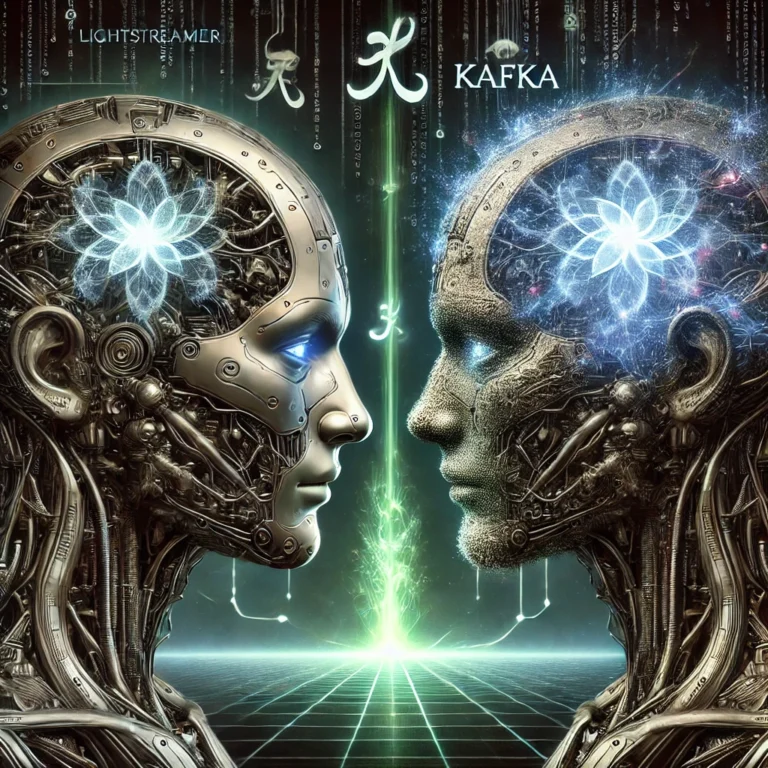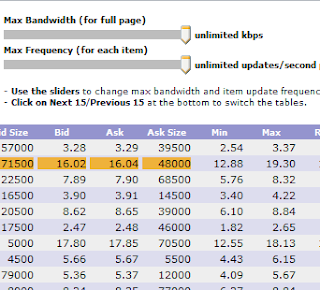
If you have been knowing Lightstreamer for a long time, you appreciate that it has always been particularly good at managing the bandwidth used by the stream connection and the individual update rate of each subscription.
In addition to heuristically spot network congestions and adapting the data flow automatically, Lightstreamer has always offered an API call to dynamically change the maximum bandwidth granted to a given stream session.
The good news is that now both Lightstreamer 4.1 and 5.0 allow you to change the maximum frequency granted to each individual subscription on the fly.
The best way to illustrate this is through a demo. Just go to lightstreamer.com/demo/BandwidthDemo to see the new feature in action.
You will see the classic Stock-List Demo, where 15 simulated stocks push their live market data to the browser via Lightstreamer. The demo starts in “unlimited” mode, where neither the bandwidth nor the update frequency are limited. This means that the data pass through Lightstreamer and reach the browser based on the actual updates originated by the back-end data feed, only subjected to possible conflation in case of network issues or high latency on the physical link.
What you can do with Lightstreamer is allocate a maximum bandwidth to that session and have the data flow resampled and conflated dynamically to respect the limit. Move the Max Bandwidth slider to the left, perhaps to a value as ridiculous as 0.5 kilobits per seconds! Lightstreamer will still be able to deliver updates to the page, thanks to the very optimized network protocol used. Notice that when a row has a chance to be updated (based on a round-robin algorithm), it will receive the latest available values, not aged data. This happens thanks to “MERGE” subscription mode, where the updates are not queued and delayed, but resampled and conflated, without sacrificing data coherency and consistency. Other subscription modes, with different behaviors, are available.
But what happens exactly under the hood in the demo? When you move the Max Bandwidth, the client will notify the server of the new bandwidth and the server will change the update rate on the fly, in order to respect the bandwidth limit. Usually, bandwidth allocation is done on the server side directly, based on the user profile. But this demos gives the final user the possibility of changing their own bandwidth. Any change is always validated by server-side code (within the Metadata Adapter), which can allow or deny the bandwidth change.
Now let’s move to the second slider. The Max Frequency slider sets the maximum update rate of each item in the subscription. Again, the client will notify the server of the new frequency limit and the server will change the update frequency on the fly, in order to respect the frequency limit. If you set “0.5 updates/second per item”, each row in the table will not receive more than one update every two seconds, independently of the allocated bandwidth.
Bandwidth Management and Frequency Management are two independent tools, combined by Lightstreamer, which you can leverage to optimized the user’s experience based on a number of variables. The cool thing is that you can apply any bandwidth and frequency change on the fly to an existing sessions and subscription, without requiring you to re-open a session to change its bandwidth or to re-subscribe to an item to change its update frequency. This makes dynamic changes in settings extremely fast. Imagine a scenario where your iPad application shows a summary of mixed real-time data, which can be drilled down. When the user clicks to get a detailed view of a piece of data, you might want to increase its max update frequency (perhaps 5 times per second instead on 1 per second). You can achieve that via a single API call and without interrupting the data flow. If you had to change subscription to move to the detail page, you would introduce some latency, especially on mobile networks, which would impact on the user’s experience.
To know more on how to manage bandwidth and frequency, please check out the source code of the above demo, as explained at lightstreamer.com/demos#BandwidthDemo
Let us know if you have any question or feedback!