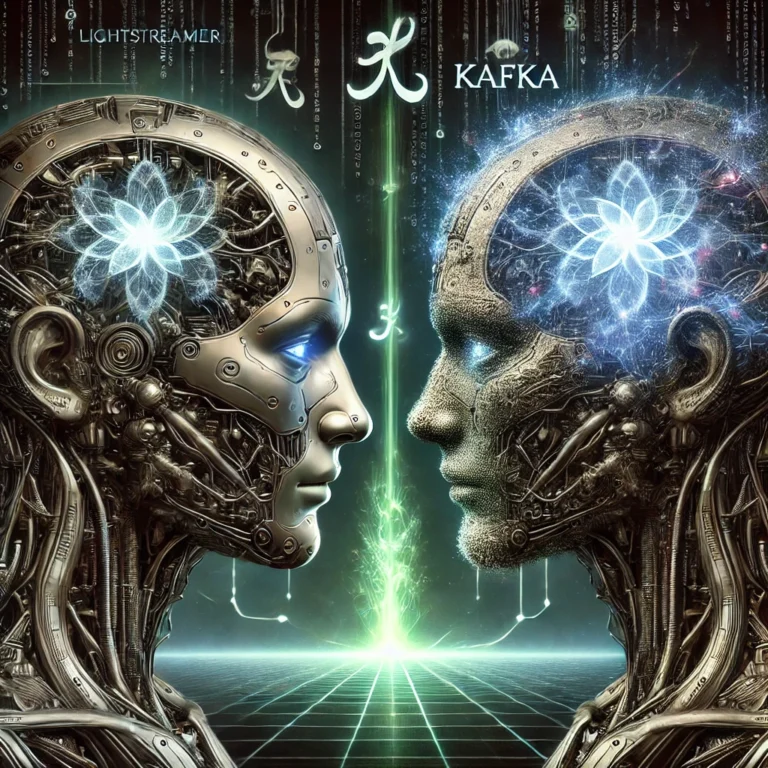The landscape of spatial computing is advancing with significant strides, and at the forefront is Apple’s Vision Pro headset, a remarkable innovation powered by the newly introduced visionOS. This operating system, revealed at WWDC 2023, is Apple’s latest venture into the realm of augmented and virtual reality, bringing a new level of immersion and interactivity to the user experience.
visionOS is designed to integrate digital content into the physical world in a seamless and intuitive manner. It stands out for its accessibility features and offers a range of interaction modes including eye-tracking and voice commands, catering to a diverse user base. With its inherent support for existing iPad and iOS apps, visionOS promises a familiar yet enhanced experience for both developers and users stepping into augmented reality.
The Apple Vision Pro, powered by visionOS, opens new doors for interactive experiences and real-time data applications. Here, Lightstreamer’s role becomes crucial. Known for its efficiency in real-time data streaming, Lightstreamer can amplify the capabilities of the Vision Pro, facilitating a smooth and continuous flow of live data. This integration is pivotal for professionals and enthusiasts who rely on up-to-the-second information, blending it into their spatial computing experience.
In the following sections, we’ll explore how Lightstreamer’s technology complements the Vision Pro and visionOS, offering a practical and impactful solution for real-time data streaming in an augmented reality environment.
Real-Time Data Streaming to Vision Pro
Real-time data streaming is a crucial component in various applications of the Apple Vision Pro, enabled by visionOS. Here are some examples where this feature plays a vital role:
Financial and Market Analysis:
– Streaming real-time financial data for stock market analysis.
– Visualizing market trends and economic indicators in a 3D augmented reality space.
Industrial and Manufacturing Processes:
– Real-time monitoring of machinery and production line status.
– Live data feeds for quality control and maintenance alerts.
Augmented Reality Gaming:
– Streaming live multiplayer data for immersive AR gaming experiences.
– Real-time updates in game environments and player interactions.
Healthcare and Medical Training:
– Live streaming of medical data during surgical simulations or training.
– Real-time patient monitoring in augmented reality for remote consultations.
Education and Training:
– Interactive learning environments with real-time data updates.
– Streaming live scientific data for immersive educational experiences.
Retail and Shopping:
– Augmented reality shopping experiences with live inventory updates.
– Real-time product information and personalized recommendations.
Navigation and Mapping:
– Live traffic updates and route information in augmented reality.
– Real-time environmental data streaming for outdoor navigation.
Sports and Fitness:
– Streaming live performance data for sports training and analysis.
– Real-time health metrics and exercise feedback in an AR environment.
Smart Home Management:
– Real-time monitoring of home security and environmental controls.
– Live data streaming for smart home device management and automation.
Each of these applications highlights the importance of real-time data streaming in enhancing the user experience and functionality of the Vision Pro, powered by the Lightstreamer event broker.
A Demo Application
In this article, we’re taking a closer look at the Stock-List Demo, a straightforward yet effective demonstration of Lightstreamer’s capabilities in a financial trading context. This demo, designed to resemble a typical trading application, features a two-pane layout: the left pane displays a list of randomly-generated stocks, while the right pane provides a real-time price chart for the selected stock.
This demo isn’t just limited to one platform; it’s been adeptly ported to several, including iPhone and iPad. In this post, we’re focusing on its performance on Vision Pro. The demo runs natively on Vision Pro, utilizing the same frameworks and runtime environment as on iOS and iPadOS. This highlights the versatility of Lightstreamer’s technology, especially in environments where real-time data streaming is crucial.
Building the Demo for Apple Vision Pro
To begin developing applications for Apple Vision Pro, it’s essential to have Xcode 15.1-beta 3 or a later version. Additionally, an Apple Silicon-based Mac is required since Xcode 15.1-beta 3 and newer versions are designed to run on this architecture.
Step 1: Download or Clone the Demo Project
- Access the demo’s GitHub project.
- Download the project as a ZIP file or clone it using Git to your machine.
Step 2: Open the Project in Xcode
- Launch Xcode.
- In the “Welcome to Xcode” window, select “Create a new Xcode project” or choose “File” > “Open” from the main menu.
- Navigate to where you saved the demo project. Look for a file with the .xcodeproj or .xcworkspace extension.
- Select this file and click “Open.” Xcode will load the project, allowing you to edit the code, run the app, and access various tools.
Step 3: Configure the Simulator for Vision Pro
- In Xcode, select the Vision Pro simulator as your target device. Do this by clicking the scheme pop-up menu in the toolbar and choosing Vision Pro.

Step 4: Build and Run the App
- Click the “Run” button in the toolbar or select “Product” > “Run.”
- The app will launch in the Vision Pro simulator, enabling you to test its features and design.
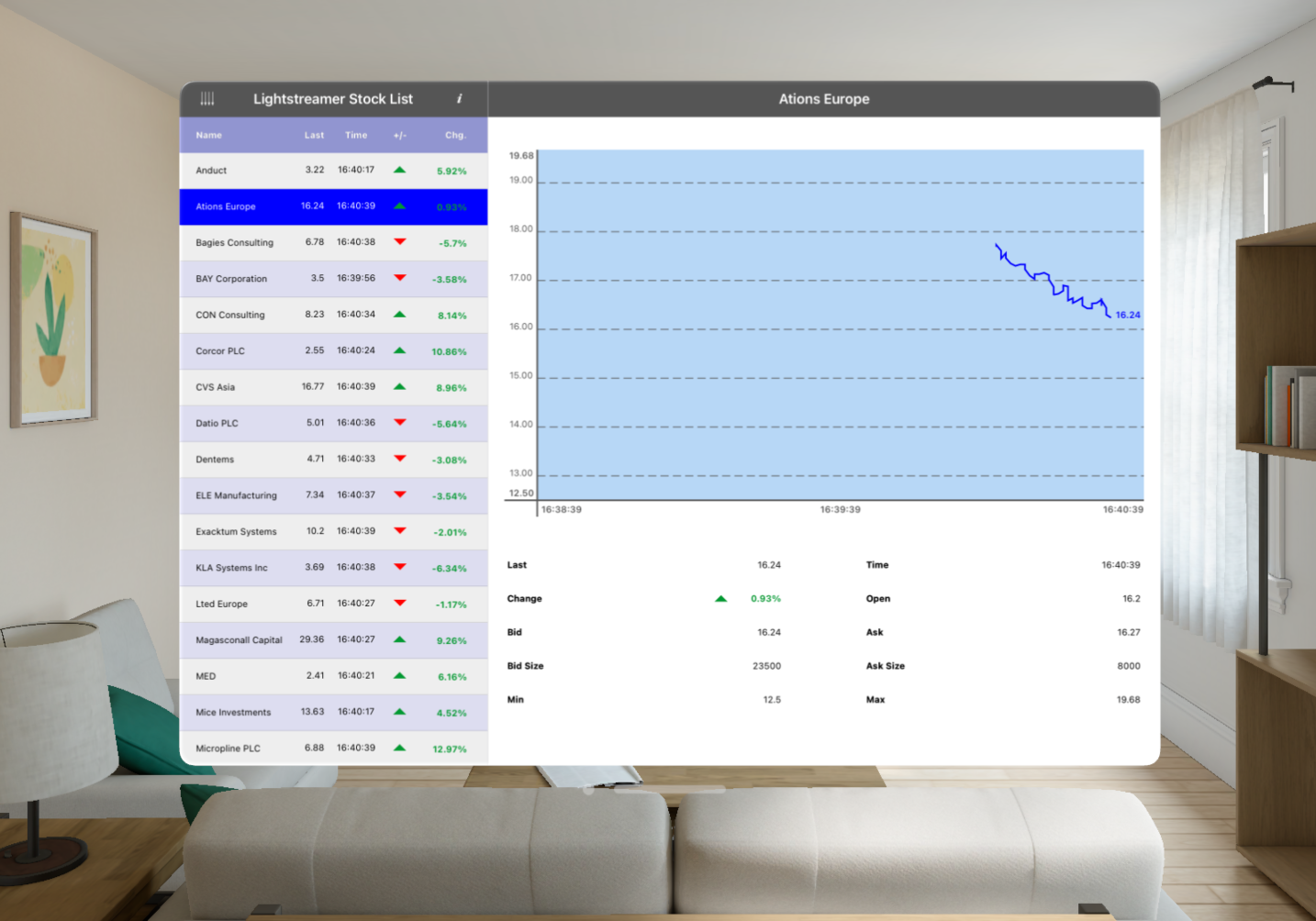
Troubleshooting:
- If the app doesn’t open, or if you accidentally close it, you can reopen it from the Compatible Apps folder on the simulator’s main screen.

Understanding the Code Structure of the Demo
The demo leverages UIKit, Apple’s framework designed for building user interfaces in iOS, iPadOS, tvOS, and visionOS applications. UIKit provides an extensive set of UI components — such as buttons, labels, tables, and collections — that facilitate the display of content and handling of user input.
In any application, including our demo, there are three fundamental components:
- Views: These are responsible for displaying information on the screen. They are the visual elements of the application.
- Data Model: This stores the app’s content and is crucial for the underlying logic and data handling.
- Controllers: These act as an intermediary between the views and the data model, managing the flow of data and handling user interactions.
In the Stock-List demo, these components are exemplified through:
- StockListView: This is a UITableView that presents the list of stocks.
- DetailView: A view that displays detailed information like the latest price and other relevant data of the selected stock.
- ChartView: This view is responsible for rendering the price chart of the selected stock on a canvas.
Corresponding to each of these views, there are dedicated controllers:
- StockListViewController: Manages the StockListView, updating its content and handling user interactions.
- DetailViewController: Associated with the DetailView, it updates the view with specific stock details.
- ChartViewController: Linked to the ChartView, it controls the display of the stock price chart.
By understanding these components and their roles, you can get a clearer picture of how the demo functions and how it’s structured.
Conclusion: Elevating Spatial Computing with Lightstreamer on Apple Vision Pro
The integration of Lightstreamer with Apple’s Vision Pro, running on visionOS, represents a significant leap in spatial computing, blending real-time data streaming with augmented reality. This synergy opens up endless possibilities in various fields, from finance to healthcare, education, and beyond.
The Stock-List Demo, specifically tailored for Vision Pro, not only showcases Lightstreamer’s capabilities in a financial setting but also highlights the streamlined development process using tools like Xcode and UIKit. It exemplifies the practical application of combining advanced data streaming with immersive technologies.
This blend of Lightstreamer, Vision Pro, and visionOS marks the beginning of a new era where virtual and physical realities converge, enhancing our interactions with the world. It’s a step towards a future where augmented reality, powered by real-time data, becomes a norm in our daily experiences. With these technologies, the potential for innovation is immense, ushering in a future that promises not just advancement but a transformative way of engaging with our environment.