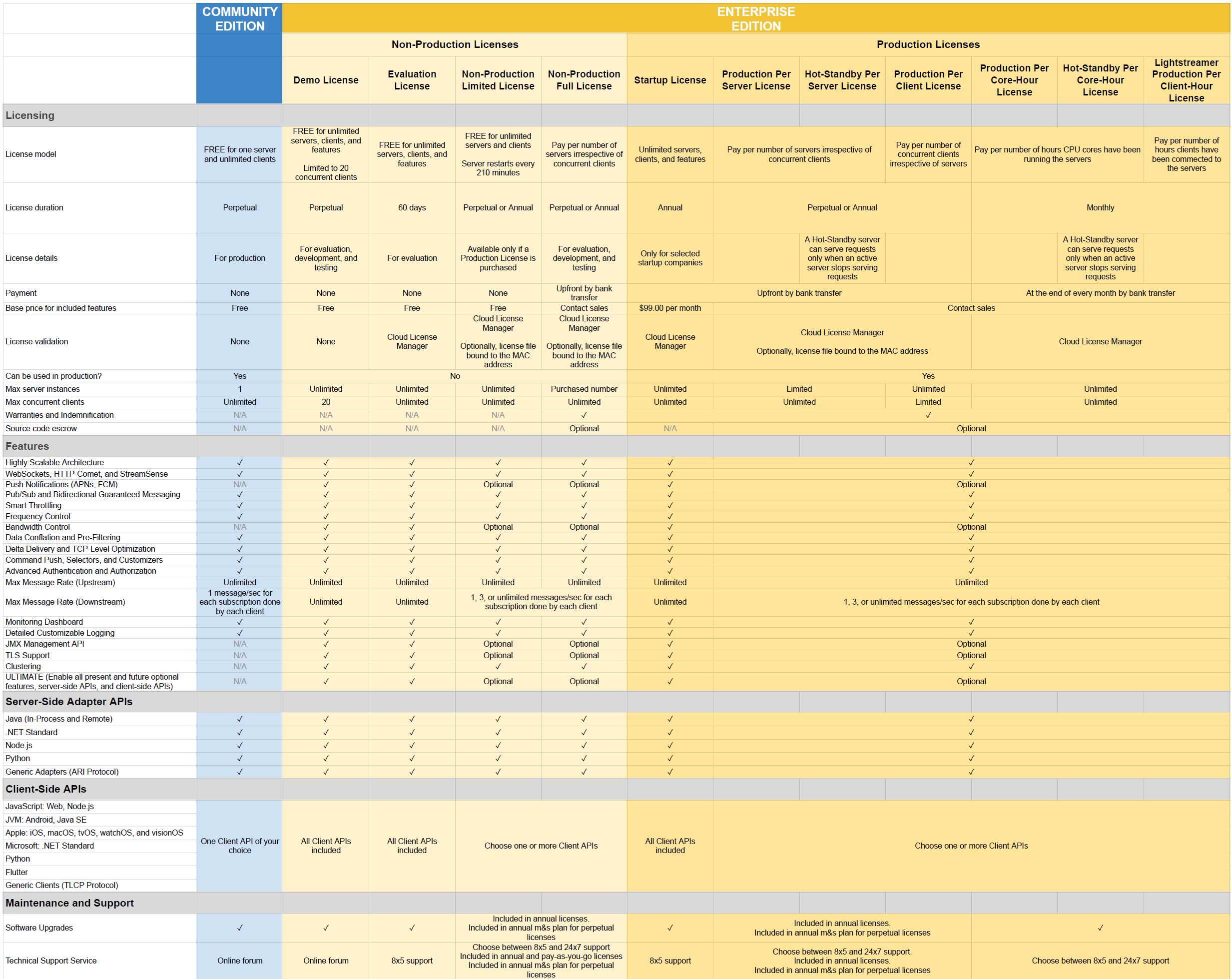| FINANCEBETTING/CASINOSGAMINGSOCIAL/MEDIAMONITORING |  |
||||||||||||||||||||||||||||||||||||
| HOME >> LICENSING | |||||||||||||||||||||||||||||||||||||
|
Lightstreamer Licensing Models
We know you need flexibility when it comes to licensing. We provide a variety of licensing schemes. Choose the one that best suits your needs.
Sometimes, flexibility implies a bit of complexity. Follow the 4 steps below to be guided in your choice. Then, contact our sales department to get a quote or to ask any question. Contact sales@lightstreamer.com or call +1 (650) 353 33 30. STEP 1 Choose between Community Edition and Enterprise Edition
Lightstreamer Community Edition is completely free, even for production use. It limits you to one server only (no clustering allowed) but doesn't limit you on the maximum number of concurrent clients. It doesn't give you warranty, indemnification, and technical support (except for the public forum). It allows you to choose one client API only. Furthermore, it lacks the following optional features: push notifications, bandwidth control, more than 1 message/s per subscription, JMX management API, and TLS support.
On the other hand, Lightstreamer Enterprise Edition is a paid product and provides all the flexibility a business needs, in terms of licensing options and advanced features, as explained below. See the edition comparison matrix for a recap. If you are an innovative and promising startup, you might qualify for our Startup Program. You will get an unlimited Enterprise license at a price of $99.00 per month. The license duration is usually 1 year. Submit your application for the Startup Program by writing to sales@lightstreamer.com. We will carefully examine any submission and possibly require more information and documents. You can download and try both Lightstreamer Community and Lightstreamer Enterprise right now, with no licenses needed. Indeed, Lightstreamer Enterprise contains a Demo license, which works out of the box with no registration. If you want to explore the Enterprise licensing options, please go on to the next step. STEP 2 Choose Your Optional Features
Most of the Lightstreamer features are included in the base price, but there are some optional features you can add, as shown in the table below.
The ULTIMATE option gives you all the current optional features (apart from File-based Licensing) as well as those that might be released in the future (with an active maintenance plan). For license validation, the default mechanism is the Cloud License Manager (CLM), which is based on a highly available online system. This means your Lightstreamer Servers must be able to connect to a couple of well-defined hosts on port 443 through the Internet. In case you have security policies in place that prevent any kind of outbound connections, a licensing mechanism based on license files bound to the MAC address of the machines is optionally available (File-based License). STEP 3 Choose Your Licensing Scheme
You can choose between:
In all the cases, you can choose between 8x5 and 24x7 technical support service. Maintenance and Support are included in all the Annual and Monthly schemes and can be purchased annually for the Perpetual schemes. STEP 4 Choose Your License Types
Several different types of licenses are available, targeted to different uses and environments (Demo, Evaluation, Non-Production, Production, Hot-Standby, etc.).
Click on the picture below to open a PDF that reports the details of all the available license types. Contact sales@lightstreamer.com or call +1 (650) 353 33 30 to ask any question.
 Download Lightstreamer Download Lightstreamer
| |||||||||||||||||||||||||||||||||||||